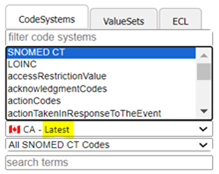Fostering Interoperability and Semantic Consistency
Features of the Terminology Server
- Central Repository: Uniform access to essential health terminologies for consistent data collection and exchange.
- Interoperability Enhancements: Regular updates across digital systems enable standardized, reliable healthcare information.
- Collaborative Tools: Enable healthcare professionals to contribute to and utilize shared resources effectively.
- FHIR Capabilities: Extensive support for FHIR operations, enhancing data handling and compliance.
- Efficient Data Management: Facilitates advanced decision support with optimized search and runtime capabilities for essential code systems.
Key Benefits
- Streamlined Data Exchange: Promotes accuracy and reliability in healthcare communications.
- Enhanced Patient Care: Supports informed treatment decisions through accessible, standardized data.
- Empowered Research and Analytics: Enables superior data analysis for healthcare improvement and policy development.
- Secure and Scalable: Ensures data security and adapts to growing healthcare demands.
Access to array of Code Systems and Value Sets
- SNOMED CT CA
- LOINC
- pCLOCD
- UCUM
- Pan-Canadian ValueSets
- Canadian Clinical Drug Data Set (CCDD)
Who Can Use the Terminology Server
- Jurisdictions
- Developers
- Vendors
- Healthcare Organizations & Data Providers
- Health Terminology Standards Specialists
- Health Researchers
How to Access the Terminology Server
- Individual Access: Users must register for an InfoCentral account to use the Terminology Server. A detailed User Access Guide is available to help with setup and use.Please see the “Beginners” section for more details.
- System to System Access: Developers and administrat ors can connect via automated scripts or applications. This requires a system-to-system account, obtained by submitting a request form to receive project-specific credentials for authorization. For more information, please refer to the “Advanced Users” section.
Security and Integration
- Security Measures: Includes role-based access, encryption, and audit logging to protect sensitive data.
- API Support: Offers RESTful HTTP APIs in JSON and XML formats, enabling diverse platforms and applications to interact with the server.
- Flexible Integration: Supports various integration methods to update and utilize terminology consistently across systems. This externalization through APIs ensures standardized data usage and interoperability across different systems and vendors.
Key Functionalities
- Syndicate content to external systems
- Query server content for external system results
Accessing the Terminology Server
Our service is designed to cater to users of all expertise levels, offering multiple access options for convenience and efficiency. Beginners can rely on the intuitive User Interfaces (UI) to seamlessly access terminology data, download files, and perform information searches. These interfaces are user-friendly, making it easy for newcomers to get started without any technical barriers. For advanced users, including developers and power users, the Terminology Server provides robust APIs and additional services to interact with the data programmatically. These options allow for deeper integration and automation, enabling advanced workflows and customized solutions to meet specific needs. This flexibility ensures that both novice and experienced users can effectively utilize the Terminology Server to its fullest potential.
Beginners
Individual users can access the Terminology Server with a registered InfoCentral account. To assist with this, a comprehensive User Access Guide is available, providing detailed instructions on accessing and utilizing the Terminology Server.
The Terminology Server implements robust security measures, including role-based access control, encryption, and audit logging, to ensure that sensitive terminology data is protected and accessed only by authorized users. Infoway remains committed to prioritizing security and privacy in all its endeavors, including in our partnerships and when deploying new tools and solutions.
The Terminology Server also offers RESTful HTTP APIs, supporting both JSON and XML formats. This allows any platform, application, or integration engine capable of making RESTful HTTP calls and processing JSON or XML to interact with the Terminology Server. The FHIR APIs enable rich integration with the Terminology Server, facilitating both the subscription to and download of the latest content, as well as enabling runtime use of the terminology. This unlocks the full potential of the terminology, driving improvements in consistent data representation and the ability to collect standardized data.
The Terminology Server supports various integration approaches, allowing systems to incorporate the latest terminology content and create internal system representations. It also facilitates vendor-specific functions to find system-specific representations of the terminology if needed. By externalizing terminology through APIs, the Terminology Server ensures consistency in how terminology is accessed across different systems and vendors. This approach benefits both large systems and smaller vendors, promoting standardized data usage and interoperability.
Developers and system administrators have the flexibility to connect with the new Terminology Server using automated scripts or software applications. To make API calls to Infoway’s Terminology Server, a system account is required. This involves submitting a request form to obtain system credentials tailored to your specific project or organization. Once issued, these credentials can be exchanged for an authorization token, enabling your system to securely communicate with the Terminology Server without relying on personal usernames or passwords. It is essential to treat these credentials with the same level of care and confidentiality as you would a username and password, ensuring they remain protected and private.
Some examples of where these system API calls would be required are:
- Querying the Terminology Server FHIR API to access CodeSystems, ValueSets and more
- Downloading files from the Terminology Server Syndication server
Terminology Server Platform
The Terminology Server offers several applications to consume and understand the FHIR Resources available via Infoway’s Terminology Server.
OntoCommand:

- Understand what FHIR resources are available on the server
- View resource metadata
- Perform comparisons of FHIR resources
- Download CodeSystems in various formats (e.g., SNOMED CT® RF2, pCLOCD and CCDD in Excel, HL7)
- Retrieve pan-Canadian ValueSets artifacts (CSV, JSON, XML)
- Locate specific terminology content using improved search capabilities
- View and download membership with relevant detailed change reports with version-specific delta comparisons
- View both CodeSystem and ValueSet version-specific changes directly in OntoCommand
Shrimp Browser:

- Browse and explore Code Systems and hierarchies
- Browse and explore ValueSets
- Build and evaluate SNOMED CT ECL expressions
- Download SNOMED CT ECL Expansions
Snapper:

- Understand the construction of a FHIR resource
- Download a FHIR resource
Terminology Platform & Documentation
|
Tool |
Description |
Direct Link |
Documentation |
|
Terminology Dashboard (OntoCommand) |
OntoCommand provides a dashboard interface for interacting with a FHIR® Terminology Server. |
||
|
Terminology Browser (Shrimp) |
Shrimp is an online terminology browser for any FHIR CodeSystem, particularly hierarchical, and optimised for SNOMED CT and LOINC |
https://ontoserver.csiro.au/shrimp/launch.html?iss=https://terminologystandardsservice.ca/fhir | |
|
Terminology Authoring (Snapper) |
The Authoring Tool is comprised of Snapper:Author and Snapper:Map components. To access both components follow the links below. Snapper: Author enables the creation and maintenance of the FHIR® terminology resources: CodeSystem, ValueSet, and ConceptMap. Snapper: Map streamlines ConceptMap authoring and maintenance |
https://ui.terminologystandardsservice.ca/snapper/?iss=https://terminologystandardsservice.ca/fhir |
Advanced Users
Advanced users encompass roles such as developers, power users, Terminology Server administrators, and users utilizing HL7 International tools, among others. These individuals possess a deeper technical understanding and are well-equipped to leverage sophisticated tools and workflows. A primary use case for advanced users is the utilization of the FHIR (Fast Healthcare Interoperability Resources) API, which allows seamless integration and access to healthcare data, fostering innovative solutions in health IT. In this section, you can also explore how advanced users can gain access to essential resources and programmatically download files using the syndication feed. For additional information and detailed guidance, visit the Advanced Users page.

Enhance Your Workflow with Infoway’s Terminology Server Tools
The Terminology Server from Infoway is equipped with powerful tools designed to enhance the consumption and understanding of FHIR Resources. These tools include the capability for syndication, which allows for the automatic integration of FHIR resources and binary indexes into predefined sources such as servers, utilizing our robust Syndication API. This integration streamlines the process, ensuring efficient and accurate data management within healthcare systems.
Additional Resources
Terminology Server
Watch our detailed videos to get a comprehensive understanding of the Terminology Server’s capabilities.
Production Environment
Terminology Dashboard (OntoCommand):
OntoCommand provides a dashboard interface for interacting with a FHIR® Terminology Server.
Terminology Browser (Shrimp):
Shrimp is an online terminology browser for any FHIR CodeSystem, particularly hierarchical, and optimised for SNOMED CT and LOINC
Terminology Authoring (Snapper):
The Authoring Tool is comprised of Snapper:Author and Snapper:Map components. To access both components follow the links below. Snapper: Author enables the creation and maintenance of the FHIR® terminology resources: CodeSystem, ValueSet, and ConceptMap. Snapper: Map streamlines ConceptMap authoring and maintenance.
Terminology Server: Frequently Asked Questions
APIs
Yes, you can use the following API calls to determine the latest version for code systems, such as SNOMED CT and pCLOCD within the Postman Collection. For detailed instructions on how to access the Postman Collection, please refer to the following link: Postman Instructions
- For SNOMED CT, please use the following:
- For pCLOCD, please use the following:
Please note that you will need to authenticate before making these requests.
Example CURL Command is provided below:
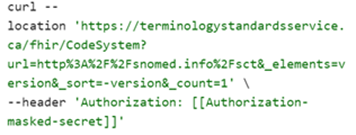
OntoServer
Ontoserver is designed to be flexible and can function both as an integrated component and as a standalone solution. With the FHIR APIs, Ontoserver can support vendor-specific functions, allowing systems to find specific representations of terminology as needed.
Shrimp
Shrimp has been enhanced with a language toggle in the top right-hand corner, which applies to both the terminology content and the application interface, including menus and links. To browse in your preferred language, you can use the language toggle to select “en” or “fr”. Please note that as the Shrimp browser is available globally, there may be additional languages added in the menu options. For example, “id” which represents the Indonesian language. This would not apply to Canadian terminology content which is available only in EN and FR. Please see our Shrimp User Guide for more details regarding this new feature. We appreciate your continued patience as we work to further improve this functionality.
SNOMED
From the FHIR perspective, the national SNOMED CT CA Edition code.system is the default global code system "http://snomed.info/sct". Use of “version’ would be included to denote that a code is from the Canadian Edition. This version is based on the most dependent module (French module): http://snomed.info/sct/20611000087101.
If an implementation is not leveraging a Canadian terminology service such as Infoway’s Terminology Server that defaults to the Canadian Edition, solutions would need to include the SNOMED CT CA Edition (in the coding.version)
Examples by Use Case
- Example of recommended format without reference to version for use in Canada in ecosystems where tooling and vendor software implicitly use the SNOMED CT CA edition in their ValueSets, terminology services (e.g. National Vaccine Catalogue):
"vaccineCode": {
"coding": { {
"system": "http://snomed.info/sct",
"code": "34921000087108"
} }
} - Example of recommended format including version for use in ecosystems where data exchange may occur with tooling and vendor software that operate in US or other jurisdictions where SNOMED CT CA edition isn’t the default. This might apply to vendors that use SNOMED International or SNOMED CT US Edition by default, for example, such as a US based vendor operating in Canada (e.g. for smartphone apps).
"vaccineCode": {
"coding": { {
"system": "http://snomed.info/sct",
"version": "http://snomed.info/sct/20611000087101",
"code": "34921000087108"
} }
}Guidance on the application of code system versioning
For implementers, look to the respective FHIR Implementation Guide for guidance on whether to include the code system version.
For FHIR implementation guide authors, use the guidance above based on the expected data exchange ecosystem.
Terminology Server
The Terminology Gateway is partially decommissioned as of April 30, 2025, as part of our service enhancement initiative. Since that date, the Terminology Gateway no longer publishes ongoing standard releases—with the exception of PrescribeIT® content, which remains supported on the legacy system. This means that all future standard releases will be available exclusively through our enhanced FHIR Terminology Server.
For downloading resources, please note that the final official release for SNOMED CT CA, pCLOCD, CCDD, and ValueSets on the Terminology Gateway is the March 2025 release. After this release, the Terminology Server will be the sole source for updates and downloads. We kindly encourage you to transition to the FHIR Terminology Server at your earliest convenience to take advantage of its up-to-date content and robust features. Please navigate to the training resources section to help you navigate the enhanced server and fully realize its benefits.
We appreciate your understanding and cooperation during this transition and are here to support you every step of the way.
Troubleshooting
If you encounter issues logging in, please follow these steps:
- Refresh the page: Sometimes a simple refresh can resolve the issue.
- Clear your browser cookies: This can help eliminate any cached data that might be causing the problem.
- Try a different browser: Access the site using a different web browser to see if the issue persists.
If you've tried all these steps and are still experiencing problems, please contact us for further assistance.
ValueSets
A ValueSet in healthcare informatics, particularly in standards like FHIR (Fast Healthcare Interoperability Resources), refers to a uniquely identifiable set of valid concept representations. This means it is a collection of codes or terms from one or more code systems, which can be used to specify the allowable values for an element in a healthcare resource. Each concept in the ValueSet can be tested to confirm whether it is included in the set or not.
In Terminology Gateway, the term “Subset” is used to identify a set where all elements are also contained in another set. In other words, if you have a set A, a subset of A (denoted B) includes only elements that are also in A. These subsets include constrained lists of allowable values or terminology from the source code systems (i.e. SNOMED CT Canadian Edition, pCLOCD, UCUM, SCP or HL7).
Therefore, the terms “ValueSet” and “Subset” are used interchangeably. Subsets previously hosted on the Terminology Gateway are the same as ValueSets now hosted on the FHIR Terminology Server.
Disclaimer
Infoway’s Terminology Server shares Provider Content and User Content to support healthcare terminology data usage. While we strive to ensure the quality, accuracy, and completeness of the content provided, it is ultimately the User’s responsible to ensure that the content is adequate for the intended use. Infoway disclaims any liability for errors and/or omissions in said content, which is provided “as is” in accordance with our Terms of Use. Terminology licensing information.